
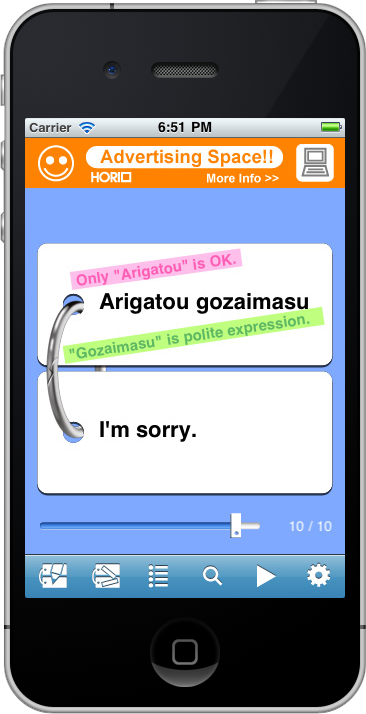
- This is a flash cards app, you can take notes with color marker other than main words.
- Graphical user interface with flipping cards animation.
- The main words can be displayed in multiple lines, and it's placed at center of card.
- The font size can be changed.
- The app can have multiple sheaves.
- You can search cards with a keyword.
- The cards can be flipped automatically, you can change repeat-mode, shuffle-mode and interval time.
- You can import and export text files using iTunes' file sharing.
- You can skip cards using slider.
What's new in ver.2.0.0
- You can import text files with line feed code.
- You can insert new cards anywhere.
- You can copy and paste cards.
- You can change theme color and font size.
- And added some new functions.
- You can change positions of question and answer.
- You can change the order of sheaves freely.
- The number of cards is displayed.
- The UI was made better.
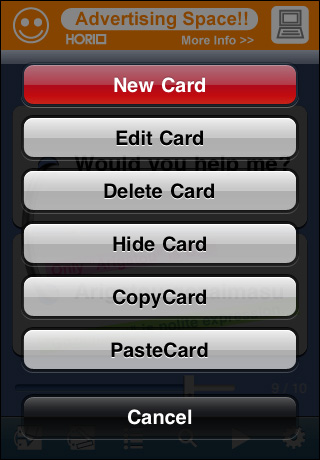
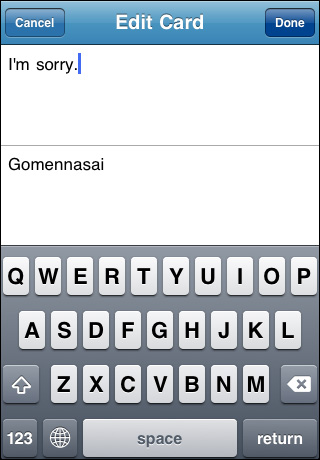
Cards operation
- Tap the left button on toolbar to open the action sheet.
- Tap the [New Card] or [Edit Card] to open the card editer.
- On card editer, input question and answer. You can use line feed code.
- Tap the [Delete Card] to delete the card from the data base completely.
- Tap the [Hide Card] to hide the card temporarily.
- Hidden cards can be shown from the card list view.
- You can copy and paste any cards from a sheaf to other one.
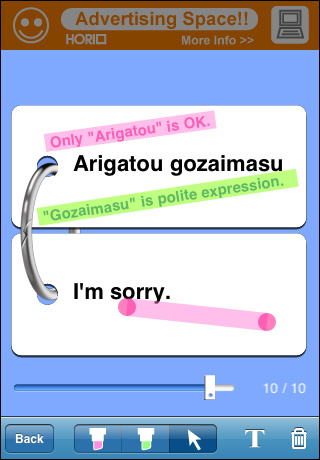
Memo Editor
- You can put memos for additional information about the main words.
- The limit of memos is 6 on each card ( 3 on face and 3 on back).
- You can move and reedit the memos usint the arrow tool.
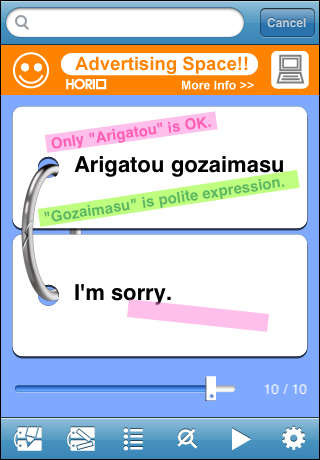
Keyword Searching
- The keyword searching targets main words and memos on each card.
- The keyword searching can show hidden cards.
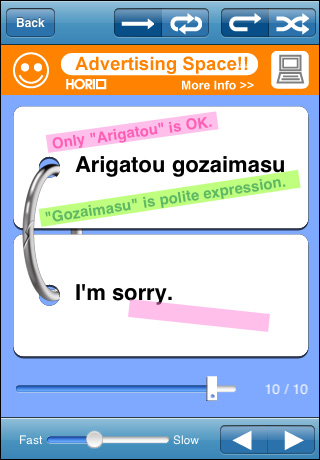
Automatic Card Flipping
- The cards can be flipped automatically.
- You can change repeat-mode, shuffle-mode and interval time.
- Repeat-mode and shuffle-mode are kept in manual flipping.


Sheaves Operation
- Tap the [Make New Sheaf] to open the sheaf naming view.
- Tap the [Show Sheaves List] to open the sheaves list view.
- Tap the [Make New Sheaf] to open the sheaf naming view.
- On the sheaves list view, you can edit the contents of each sheaf.
- Tap the [Import Text File] to import text file as cards on current sheaf.
- Tap the [Export Text File] to export text file from current sheaf.
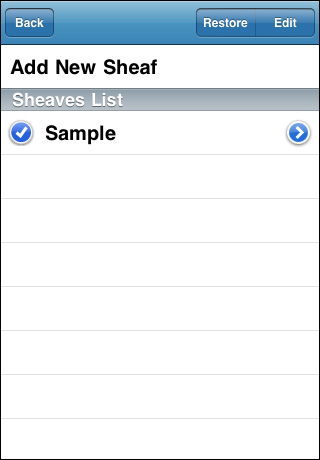
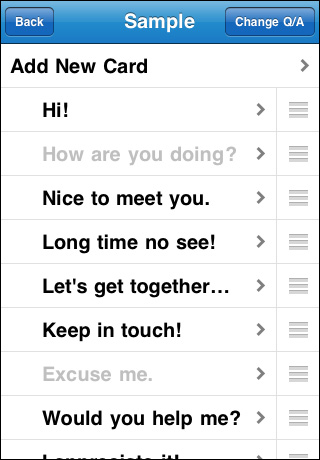
Sheaves List >> Cards List
- Touch a sheaf name to select the sheaf.
- Touch the top cell to add a new sheaf.
- Touch the blue button on right side to open the cards list.
- On the card list, you can add a new card and edit the cards each.
- The names of hidden cards are shown with gray.
- Touch the button "Change Q/A" to change the texts in cells.
- Touch the button on right side to change the order of cards.
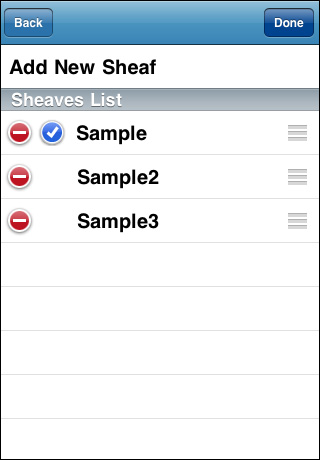

Editing Sheaves List
- Touch the "Edit" button to open the editing mode.
- In editing mode, touch the "-" button to delete the sheaf.
- In editing mode, touch the names to open the sheaf renaming view.
- In editing mode, you can change the orde of sheaves.
Make and Share Text File
- The importing file needs to be Tab separated text or Comma separated text with UTF8 encoding.
- The extension for Tab separated text is ".txt", for Comma separated text is ".csv".
- The exporting file is always Tab separated text with UTF8 encoding.
- Each card data is need to be separated by semicolon(;).
- Sample

- Use iTunes' "File Sharing", if you want to import or export text files.
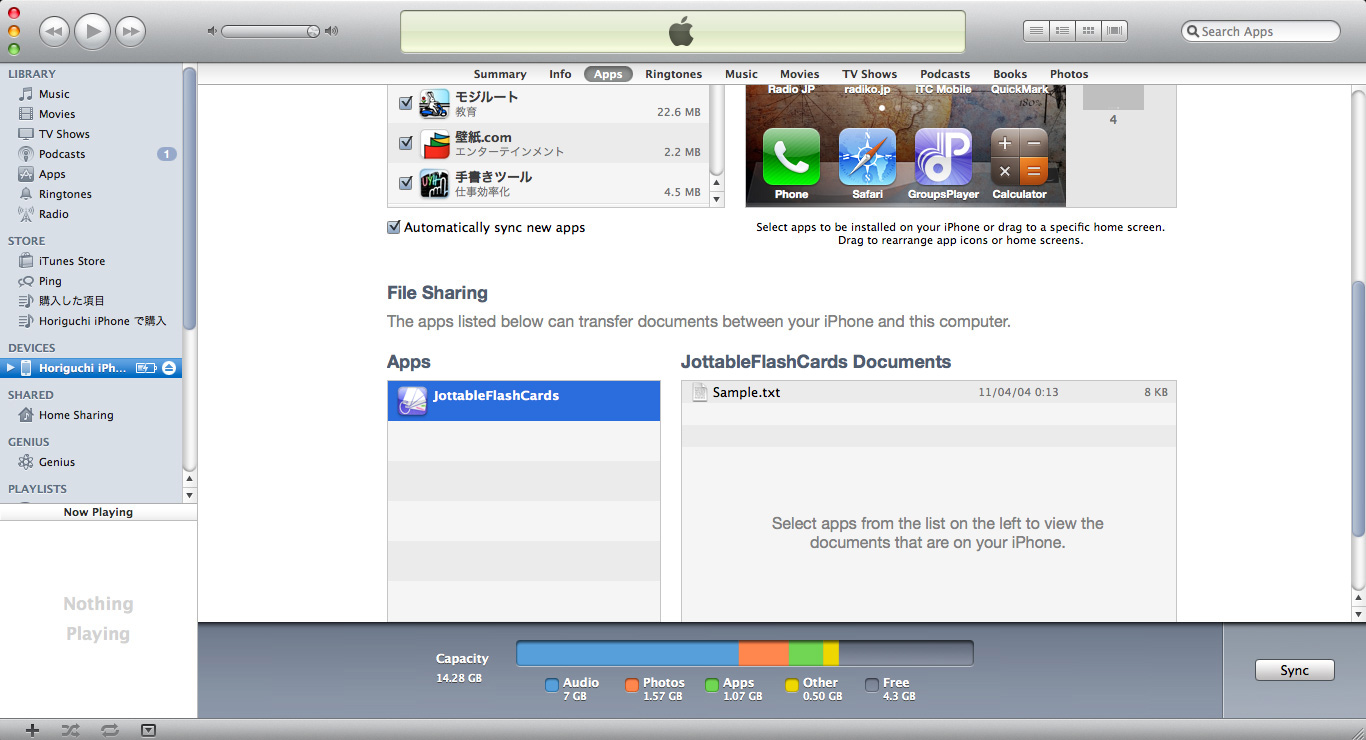
Privacy Policy
- This application is a free application created by Satoshi Horiguchi.
- In this application, we will never request, collect, sell or sell personal information such as name, address, email address, credit card number, social security number etc. to third parties. In addition, we do not acquire, use, transfer and sell to the third party, photographs, contact addresses included in the device, data in another application etc.
- This application does not connect to the Web. Therefore, it does not use cookie information stored in the device.
- However, in advertisements displayed in this application, we use a third party service that collects information used to identify you. Please confirm the privacy policy of the third party service provider used by the application from the following link.
AdMob - I may update our privacy policy from time to time. Therefore, we recommend that you periodically review the changes on this page. I will inform you of the change by posting a new privacy policy on this page. These changes will take effect immediately after posting on this page.
- If you have any questions or suggestions regarding this privacy policy, please contact us from the above e-mail link.
Copyright (C) 2009 Satoshi Horiguchi All Rights Reserved.

