
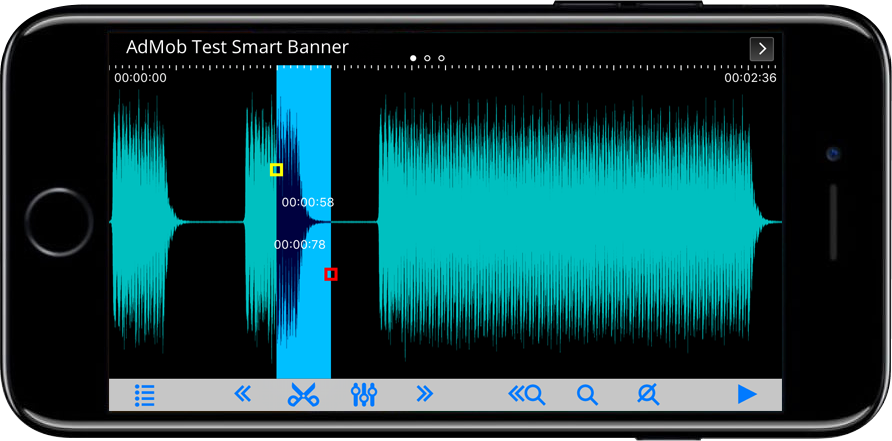

- Select a title in File menu to operate sound files.
- "Open sound from app documents"
- "Record from microphone"
- "Save"
- "Send file by Email"

- At first, swipe on sound graph to make selected area.
- Then,select a title in Edit1 menu to edit sound.
- "Clip selected area"
- "Delete"
- "Cut"
- "Copy"
- "Paste"

- Edit2 menu is for editing sound too.
- "Fade out"
- "Fade in"
- "Amplifly gain"
- "Compress gain"
- "Insert silence area"

- You can undo editing once.

- You can redo editing once.

- Button to zoom selected area.

- You can undo zooming five times.

- Button to quit zooming.

- Button to play sound.
Privacy Policy
- This application is a free application created by Satoshi Horiguchi.
- In this application, we will never request, collect, sell or sell personal information such as name, address, email address, credit card number, social security number etc. to third parties. In addition, we do not acquire, use, transfer and sell to the third party, photographs, contact addresses included in the device, data in another application etc.
- This application does not connect to the Web. Therefore, it does not use cookie information stored in the device.
- However, in advertisements displayed in this application, we use a third party service that collects information used to identify you. Please confirm the privacy policy of the third party service provider used by the application from the following link.
AdMob - I may update our privacy policy from time to time. Therefore, we recommend that you periodically review the changes on this page. I will inform you of the change by posting a new privacy policy on this page. These changes will take effect immediately after posting on this page.
- If you have any questions or suggestions regarding this privacy policy, please contact us from the above e-mail link.
- About in-app purchace, please check the Apple's privacy policy.
Copyright (C) 2009 Satoshi Horiguchi All Rights Reserved.

