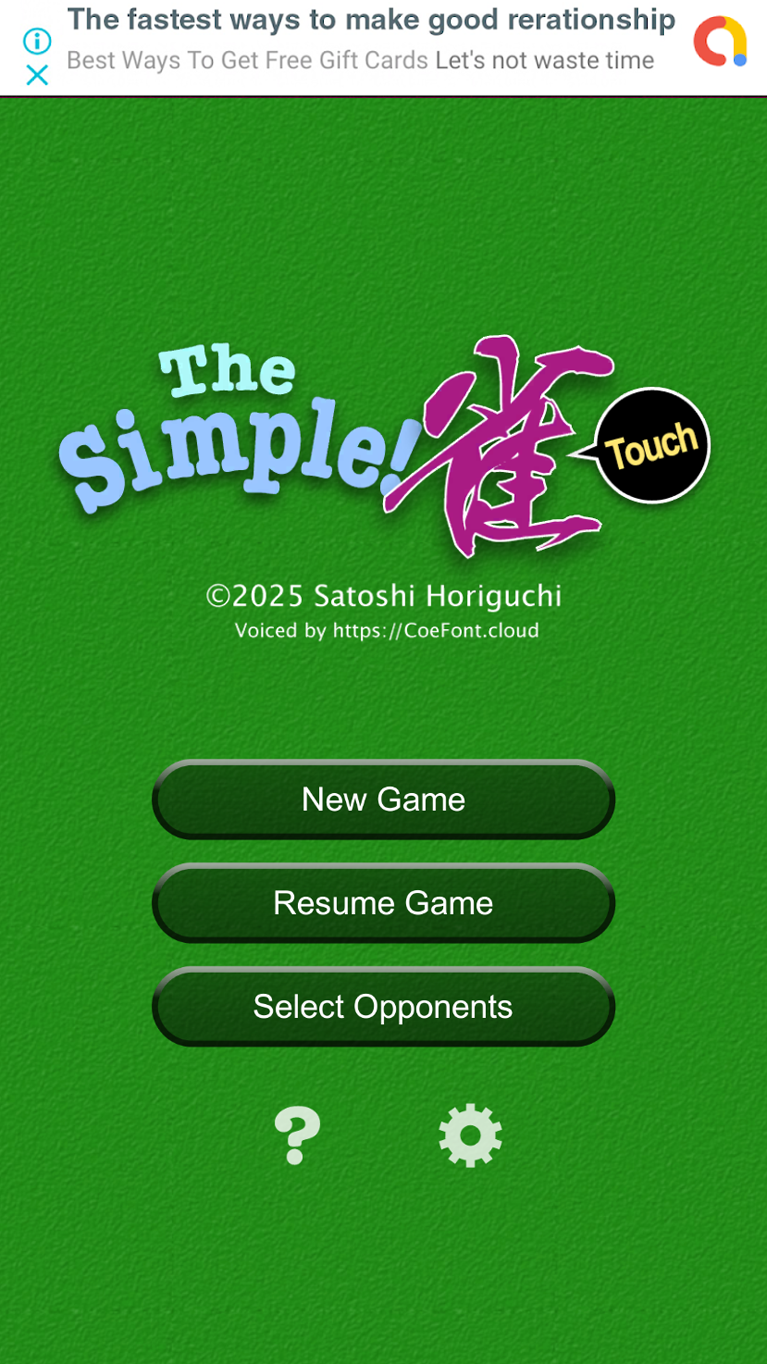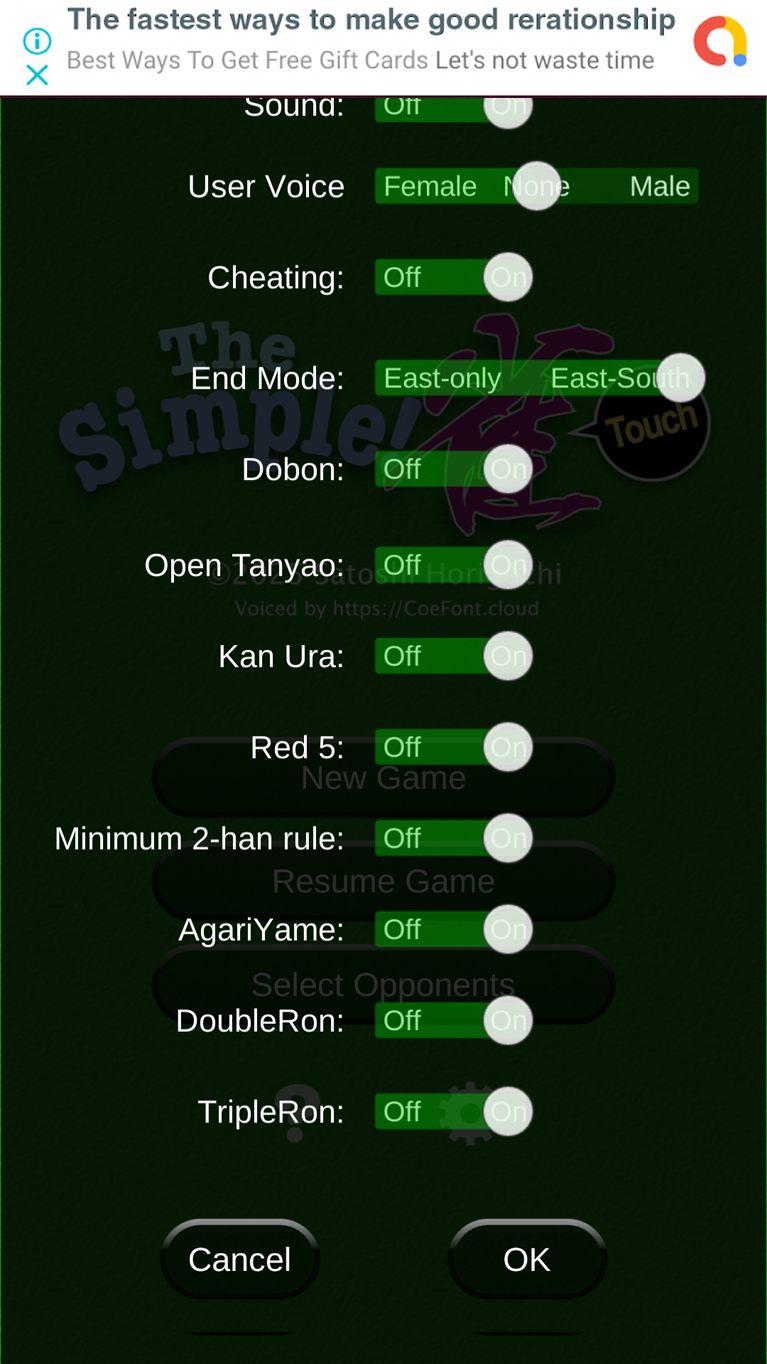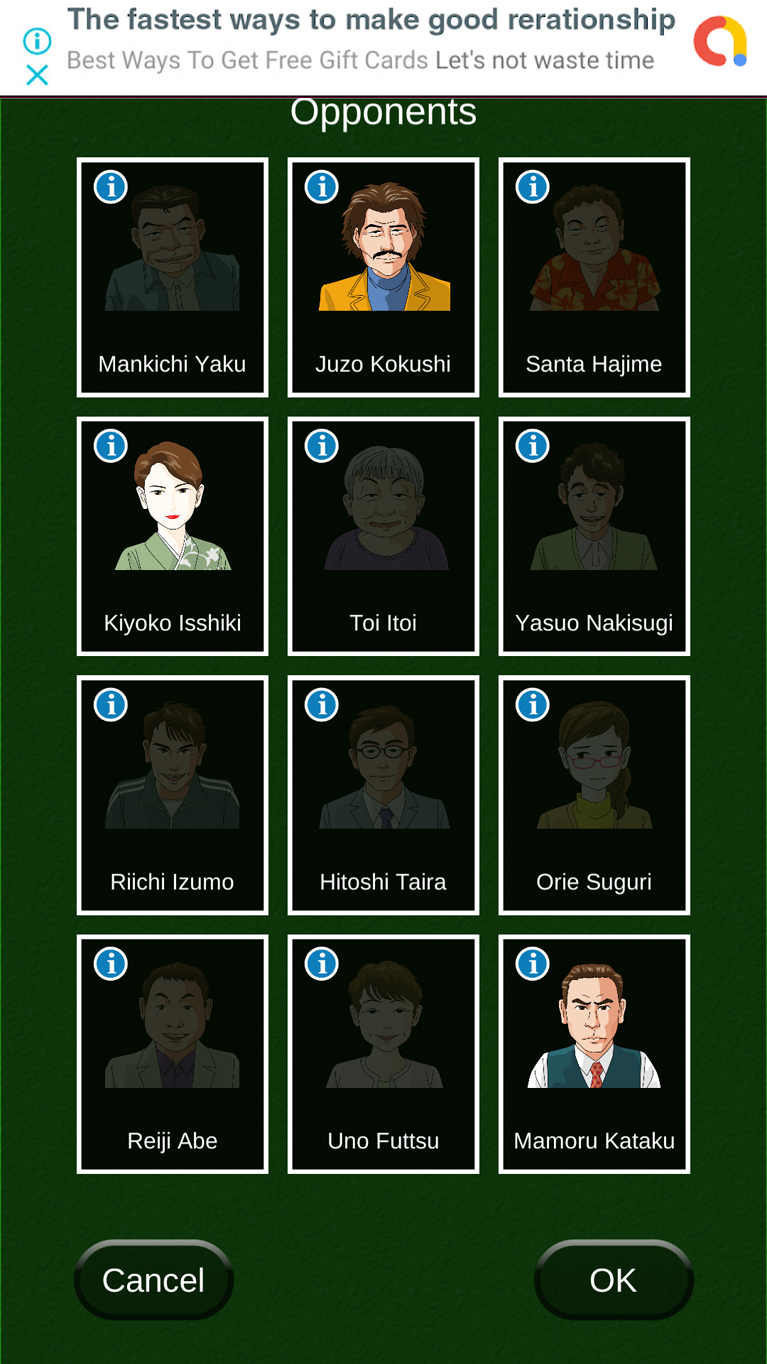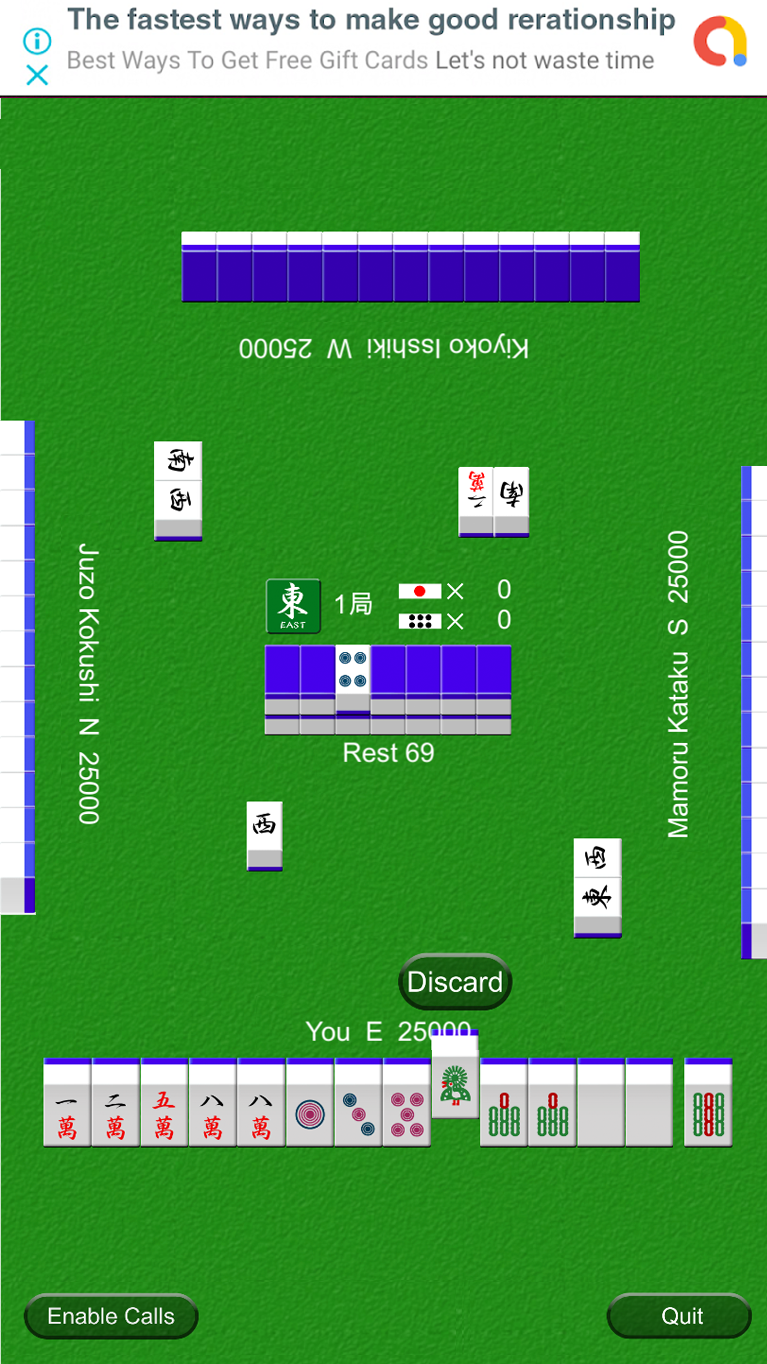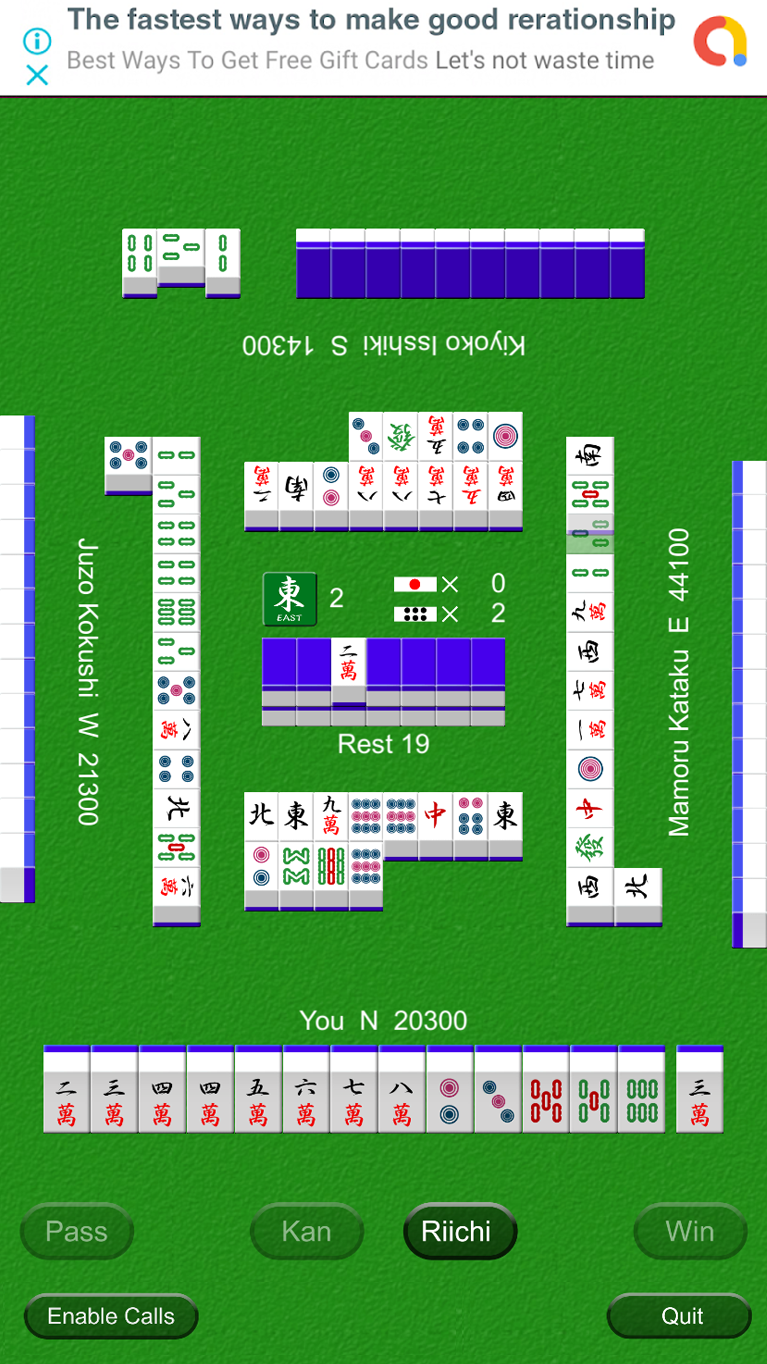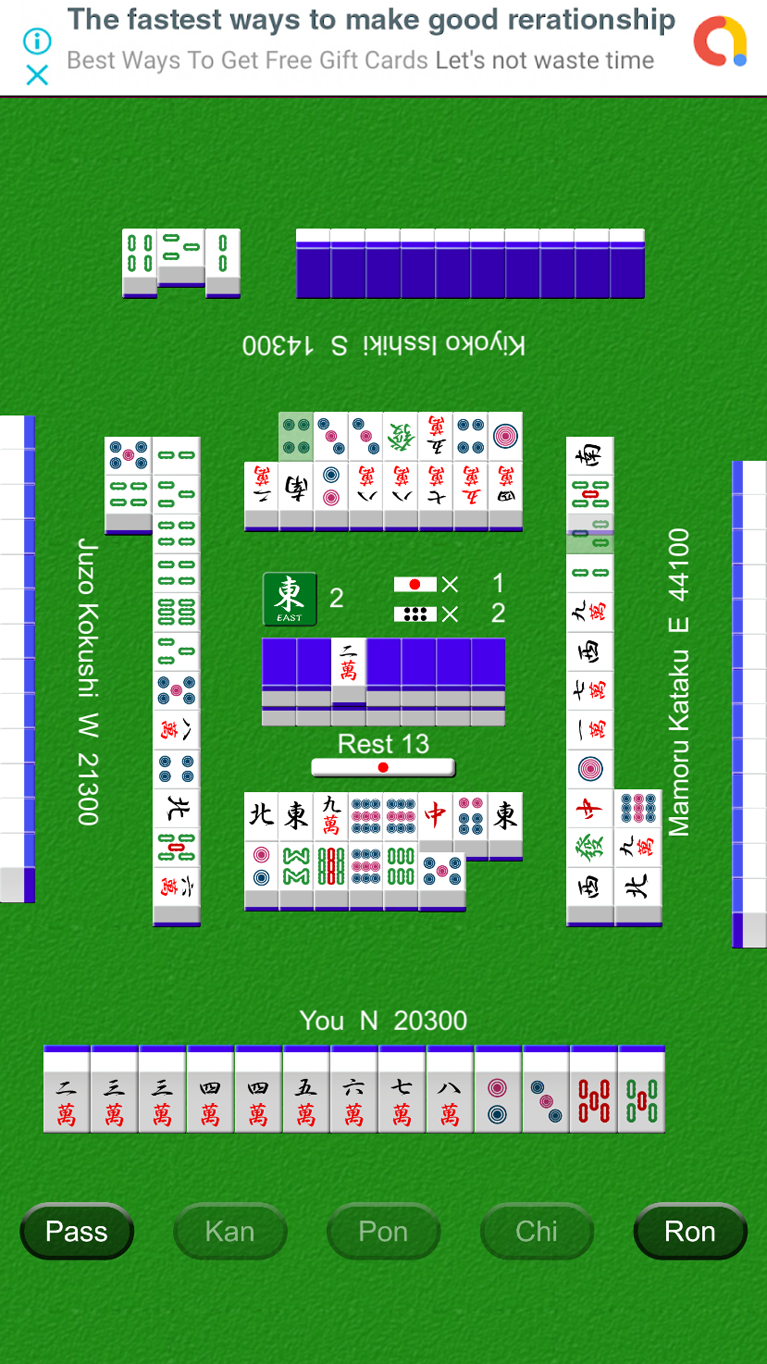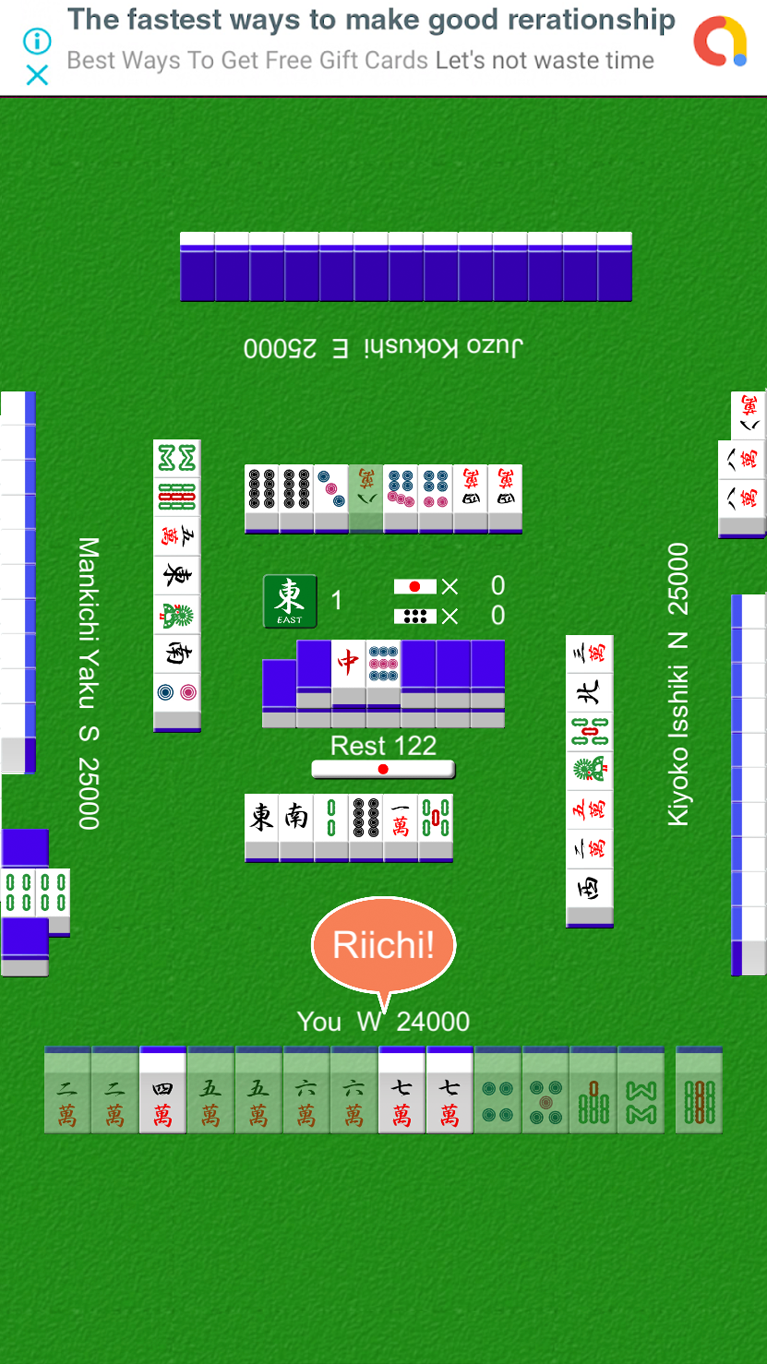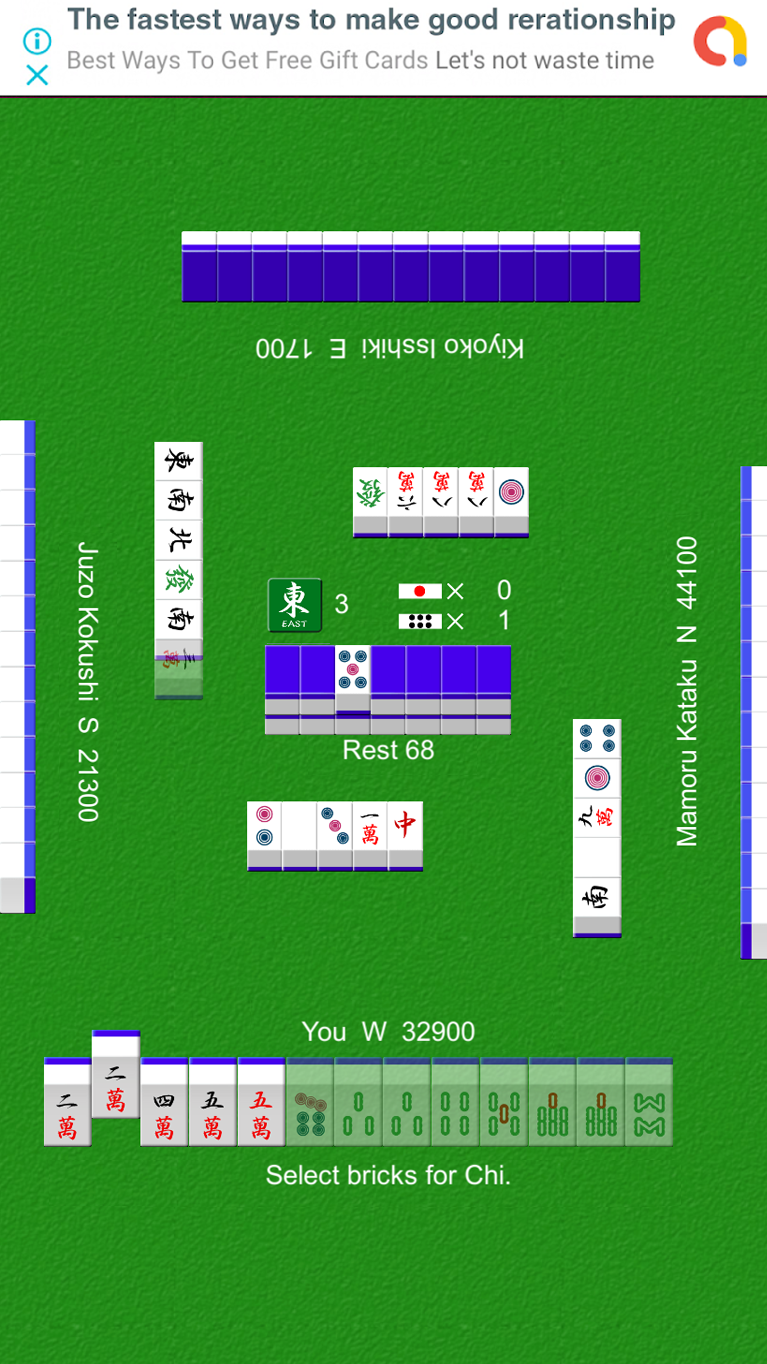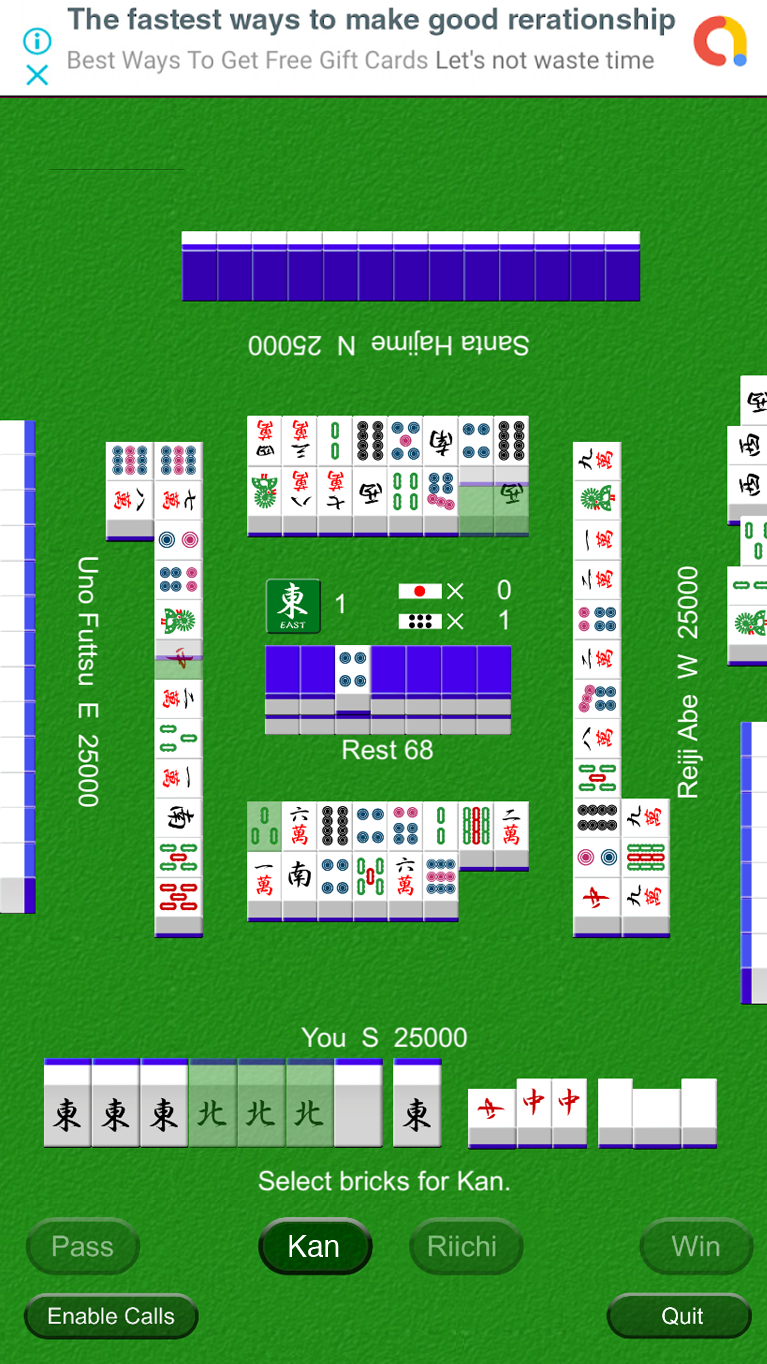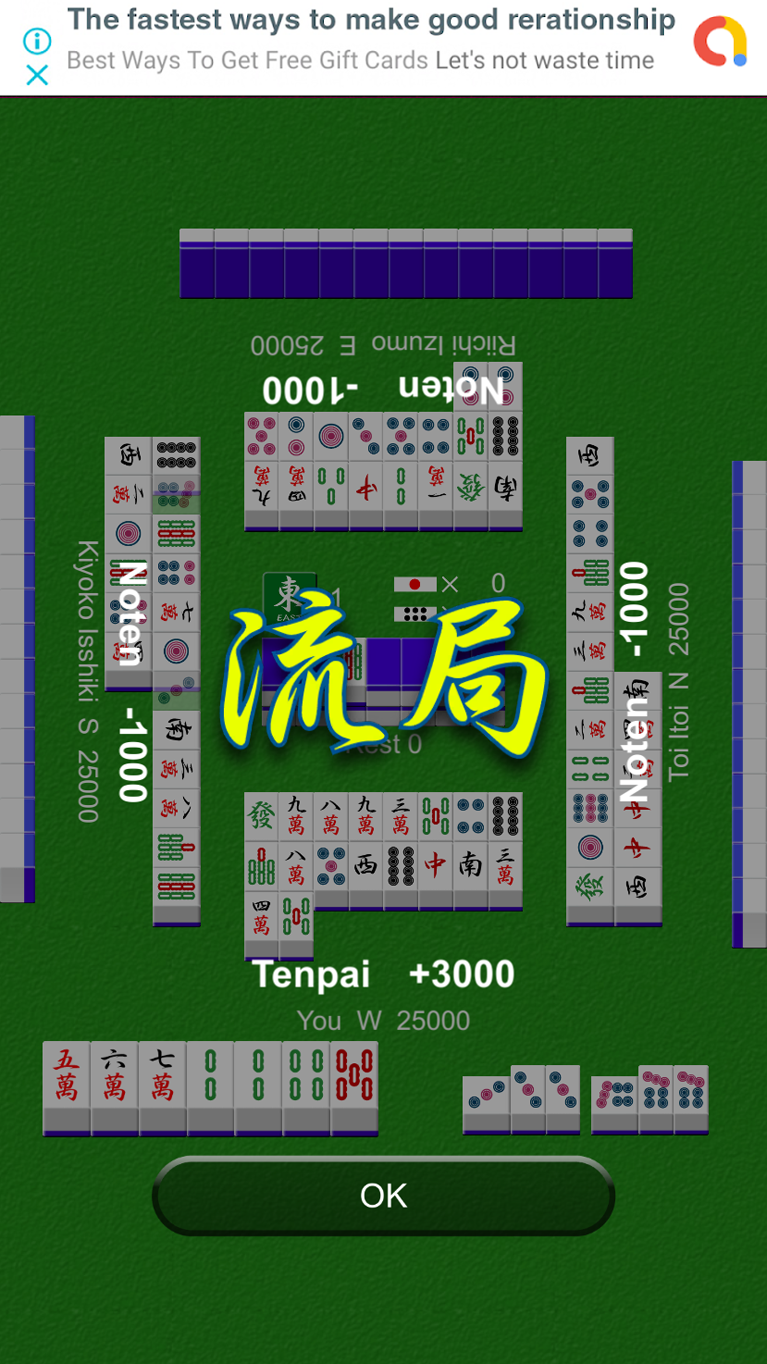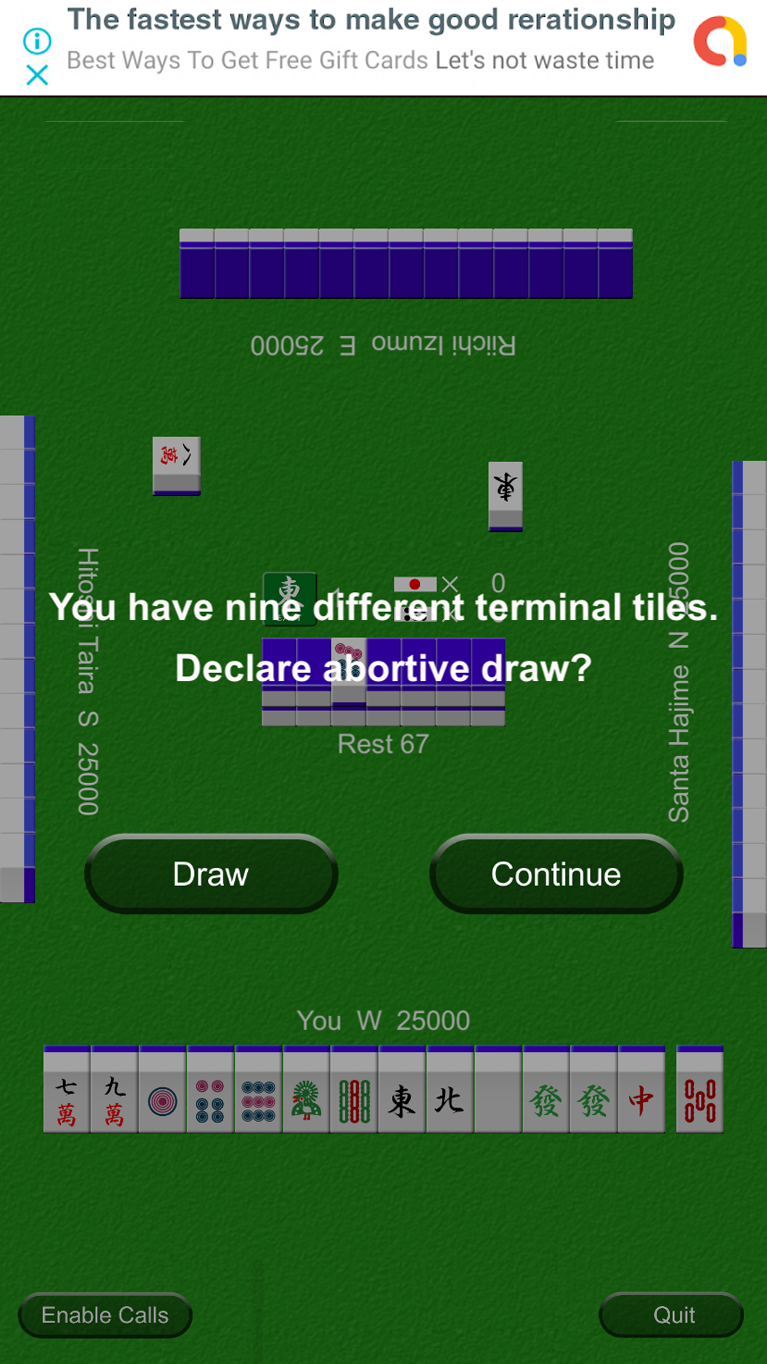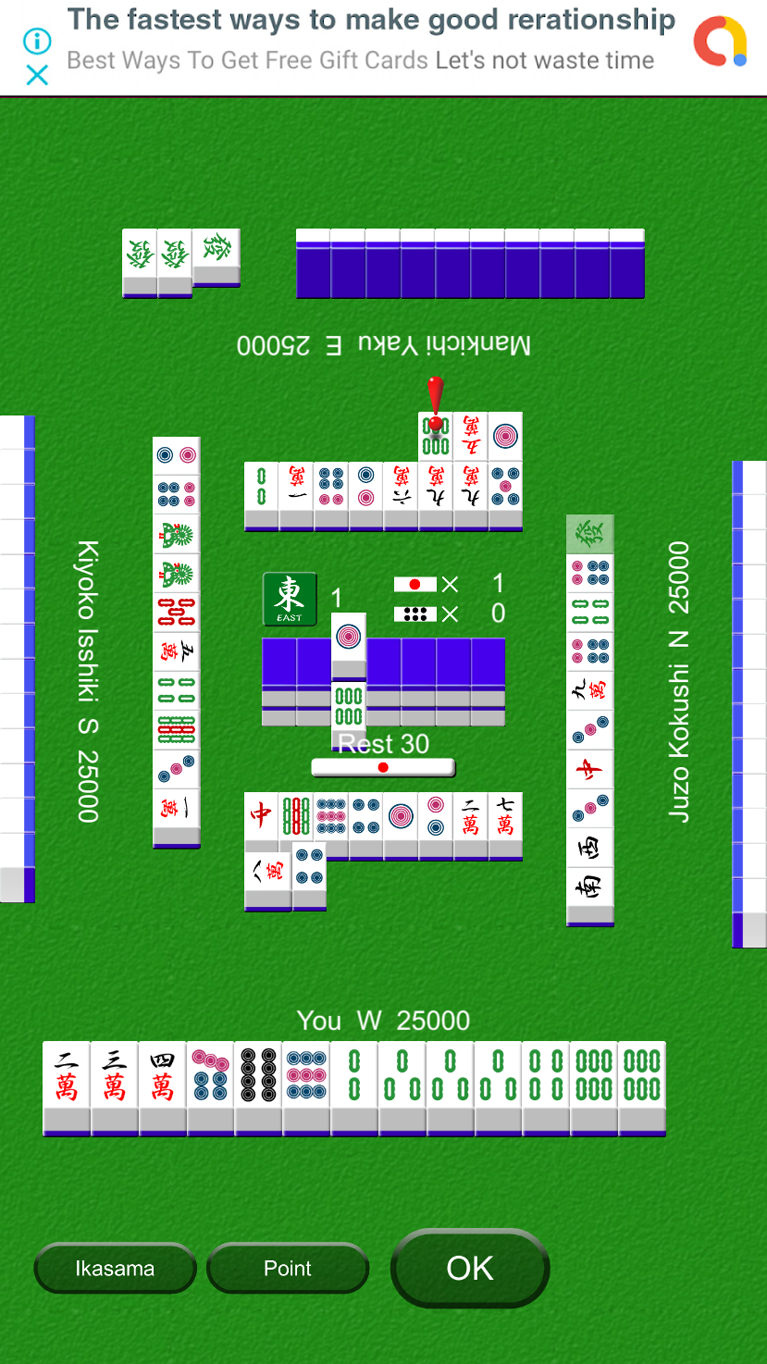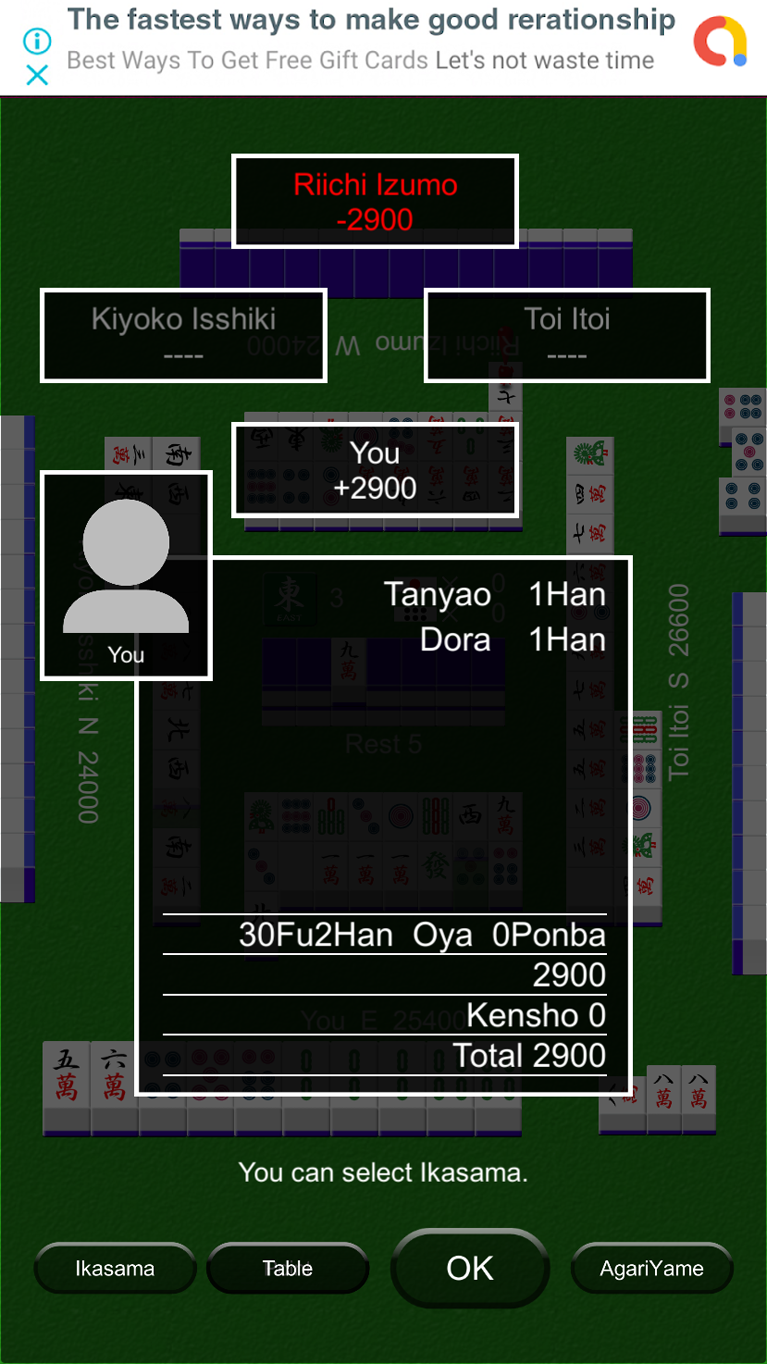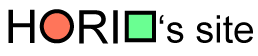It’s just a game… Don’t you want to win with impossible hands?
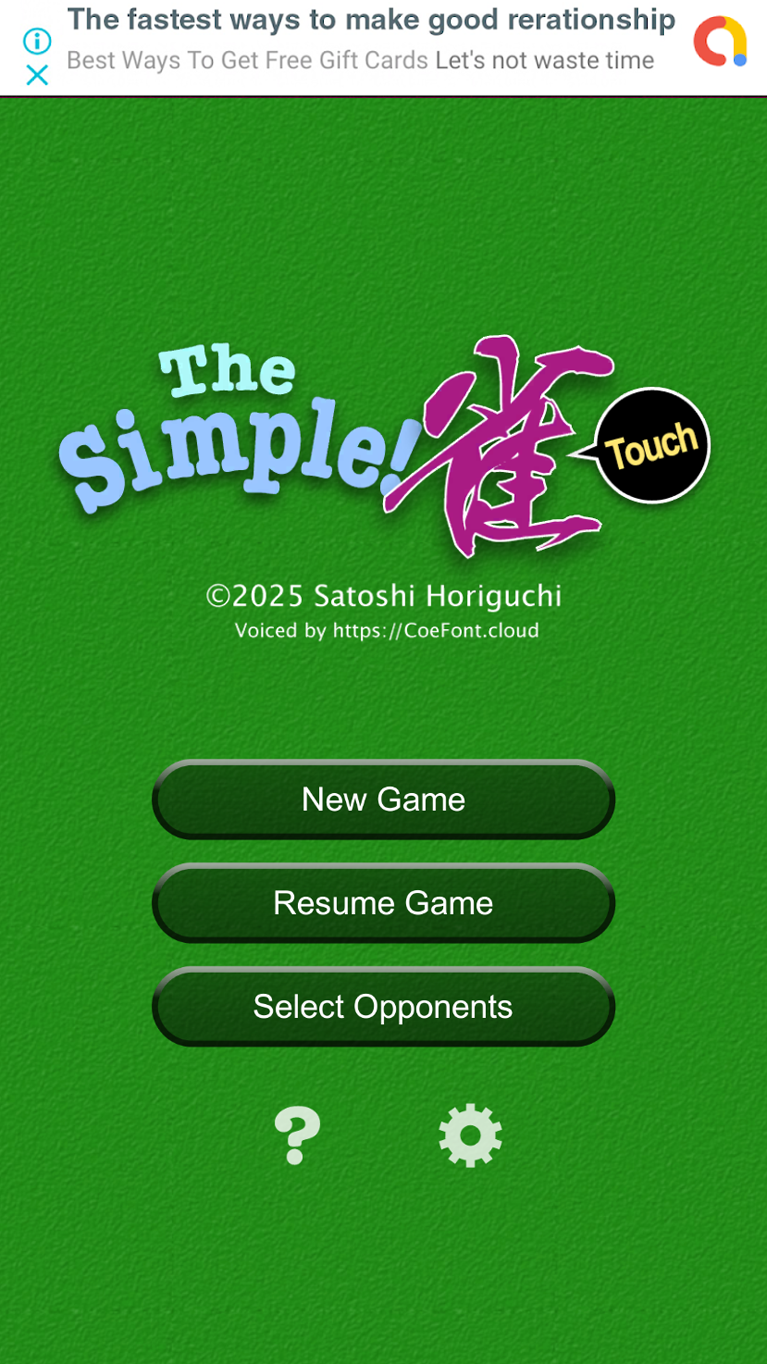
- This game is a free Android remake of a mahjong app I originally released for iOS back in the early smartphone era — around the time of the iPhone 3.
- It actually sold pretty well back then, but after Apple changed their policies and individual developers could no longer publish mahjong apps, I shelved it deep in my hard drive. Recently, I decided to bring it back to life and rebuilt it from scratch in Unity for Android.
- As the title says, its main feature is the rare “Cheat Mode,” something you don’t see much in mahjong games anymore. Of course, you can still enjoy it as a regular, fair-play mahjong game — though I have to warn you, your CPU opponents aren’t exactly pros.
- As for the graphics and controls… well, you can complain if you like, but don’t expect me to match today’s high-end games. I’m just one guy doing his best — please go easy on me!
Home Screen
- “New Game” button….Starts a new match with randomly selected opponents.
- “Resume Game” button….Continues a match that was interrupted, such as when the app was closed.
- “Select Opponent” button….Choose from 12 different characters to play against and start a match.
- “?” button….Opens this manual site in your web browser.
- “Settings” (gear icon)….Opens the settings menu.
Setting Screen
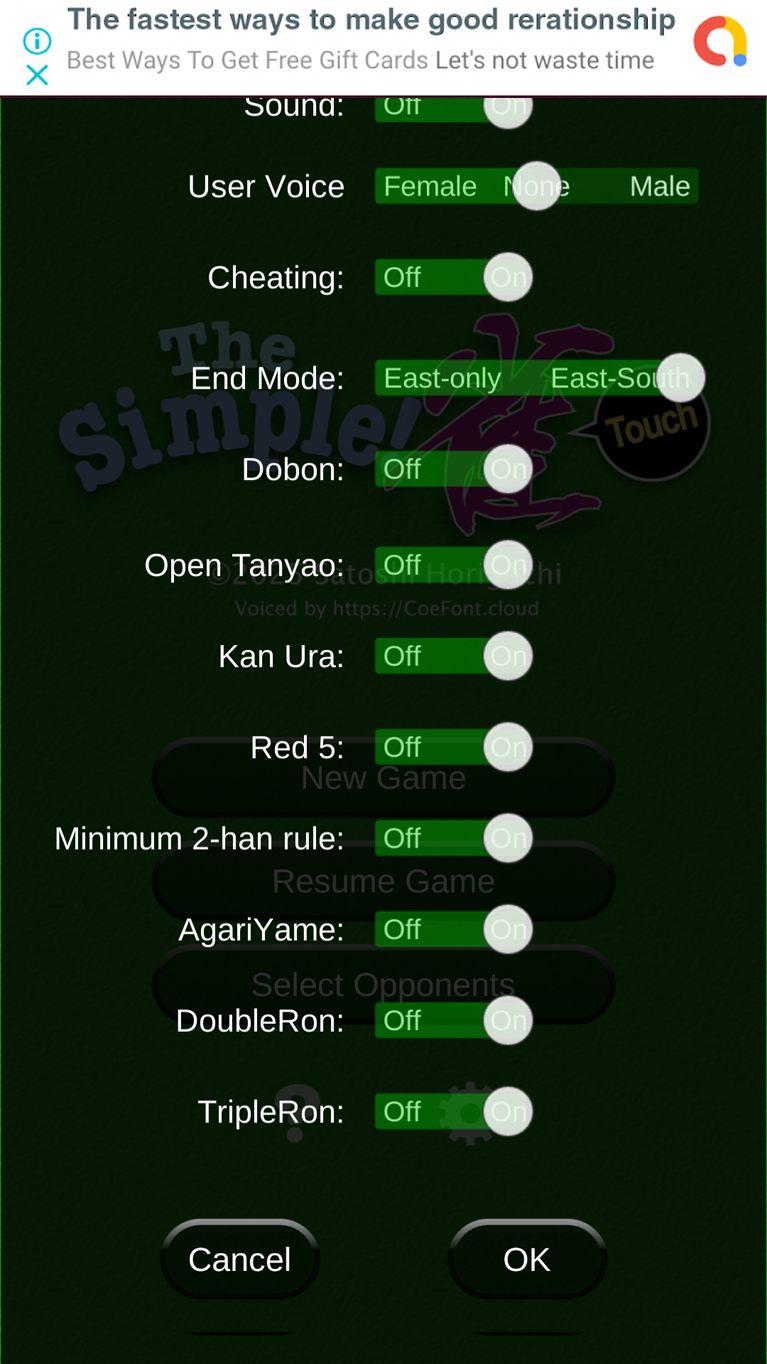
- In the Settings screen, you can configure the following items:
- Play rhythm (Slow / Normal / Fast)
- Sound effects (including character voices) (Off / On)
- User voice (Female / None / Male)
- Cheating (Off / On)
- End-of-game mode (East-only / East-South)
- “Dobon” penalty (Off / On)
- Open Tanyao (Off / On)
- Kan Dora bonus (Off / On)
- Red Dora (Off / On)
- Minimum 2-han rule (Off / On)
- AgariYame (Off / On)
- Double Ron (Off / On)
- Triple Ron (Off / On)
- This mahjong app uses Japanese rules. For example…
- “Minimum 2-han rule”….Minimum 2-han rule – After five consecutive dealer wins, a winning hand must be worth at least 2 han.
- “AgariYame”….In the final round, if the dealer wins, they can declare the end of the game, even though they would normally continue as the dealer.
Opponents Selection
- You can choose your preferred opponents from 12 characters.
- Touching a selected character again will deselect them.
- If fewer than three opponents are selected, the remaining opponents will be chosen randomly.
- Tap the “i” button at the top-left of each character to view their information.
- On the Character Information screen, you can tap the triangle button to view multiple characters’ information consecutively.
Control Buttons
- To discard a tile, tap the tile you want to discard, then tap the “Discard” button that appears.
- Other command buttons will appear depending on whose turn it is — your turn or an opponent’s turn.
- If you don’t plan to call tiles for a while, tap the “Disable Calls” button at the top left during your turn.
- While this setting is active, the game will no longer pause when a Chi, Pon, or Open Kan is possible.
- When the button name changes to “Enable Calls”, tap it again to restore the ability to make Chi, Pon, and Open Kan calls.
- During your turn, tapping the “Quit” button at the top right will automatically save the current game and return you to the home screen.
When You Need to Select a Tile
- When you tap the “Riichi” button, only the discardable tiles will be highlighted. Please select a tile to discard from them.
- When you tap the “Chi” button, if there is only one possible Chi combination, it will be performed automatically. If there are two or more combinations, the possible tiles for Chi will be highlighted, and you should select the two tiles to form the Chi.
- When it is your turn and you tap the “Kan” button, if there are two or more possible concealed or added Kans, the possible tiles for Kan will be highlighted. Please select the tile(s) you want to declare Kan with.
-
Draw (Ryūkyoku)
- When the wall is exhausted without anyone winning, or in other draw situations, tap the OK button to start the next round.
- If you have nine different terminal or honor tiles in your starting hand (Kyushu_Kyuhai), you can choose whether to declare a draw or continue the hand (see top-right image).
- There are other situations that can result in a draw. For details, please refer to the Rules page.
- A “Nagashi Mangan” is treated as a win, not a draw.
Winning Screen
- When someone wins, the points gained and lost, as well as the breakdown of Yaku and points, are displayed (see top-left image).
- OK button – Closes the winning screen and starts the next round’s deal.
- Show Table button – Allows you to check the state of the table at the time of the win. (“!” icons indicate the winning tile) (see top-center image).
- Cheating button – Appears when cheat mode is enabled and the user has enough MP. Tapping it switches to the cheat selection screen.
- AgariYame button – Appears in “AgariYame” mode. In the final round, if the user wins as the dealer, they can use this button to end the game instead of continuing as the dealer (see top-right image).
Cheat Selection

- Cheats that the user can use are displayed in light gray. Select the cheat you want to use.
- If the user’s MP is insufficient for a cheat, its name will appear in dark gray and cannot be selected.
- Even if the user has enough MP, a Yakuman cheat that has already been used will appear in dark gray and cannot be selected. (Each Yakuman cheat can only be used once per match.)
- Selected cheats are marked with a checkmark. Tapping the OK button starts the next round’s deal.
Match Results

- The final points, rank, and ranking points are displayed.
- If the user’s rank points are positive, their MP increases by that amount.
- If the user’s rank points are negative, their MP decreases by that amount in Non-Cheat Mode, or by double that amount in Cheat Mode.
Privacy Policy
- This application is a free application created by Satoshi Horiguchi.
- In this application, we will never request, collect, sell or sell personal information such as name, address, email address, credit card number, social security number etc. to third parties.
In addition, we do not acquire, use, transfer and sell to the third party, photographs, contact addresses included in the device, data in another application etc.
- This application does not connect to the Web. Therefore, it does not use cookie information stored in the device.
- However, in advertisements displayed in this application, we use a third party service that collects information used to identify you. Please confirm the privacy policy of the third party service provider used by the application from the following link.AdMob
- I may update our privacy policy from time to time. Therefore, we recommend that you periodically review the changes on this page. I will inform you of the change by posting a new privacy policy on this page. These changes will take effect immediately after posting on this page.
- If you have any questions or suggestions regarding this privacy policy, please contact us from the above e-mail link.